Installation method of outdoor LED display screen is introduced
Time:2018-10-22
Views:1053
I. introduction of outdoor LED display system
The system is controlled by the computer synchronously with led display, and communicates through one or two of the super five 8-core network cables.DVI main control card and video card are connected via DVI cable, and the computer is connected through RS232 serial port line (one end is 9 pin serial port, the other end is 4 crystal head), which can provide software with additional functions such as radio correction, gray control, red and green data exchange and large screen switch operation.
Power supply operation and instruction
The LED display is powered by AC220V current, which requires the grid voltage fluctuation to be less than 10% and provides good system grounding.Power supply consists of three lines: fire, zero and ground.
When the maximum power of the LED display screen is less than 10kw, the single-phase voltage of the system is generally required to be supplied. For the LED display screen above 10kw, the three-phase five-wire voltage is required to be supplied, and a good grounding system is provided.
Installation of LED display hardware
Installation steps:
1. Insert the DVI display card into the AGP slot of the main board, and install the driver of the card;
2. Insert the data acquisition card into the empty PCI slot;
3. Connect the data acquisition card and display card together with the DVI cable;
4. Connect the control line to the serial port (Rs232) (optional);
5. Connect the receiver card with 1 network cable;
6. The LED display shows that the drive card is connected with the 50P flat wire of the collecting board one to one.
7. Check the connection without error, and then set or power on debugging.
Installation of LED display software
1. Installation of LED display card driver
Insert the video card driver CD into the optical drive to automatically enter the installation state.
2. Playing software
LED display is equipped with the special play and setting software for large screen, or LEDSHOW4.0, which can meet the requirements of large LED screen and play pictures, texts and VCD, etc.
Insert the CD attached to the screen into the CD drive, copy or install all the programs onto the computer.
The system is controlled by the computer synchronously with led display, and communicates through one or two of the super five 8-core network cables.DVI main control card and video card are connected via DVI cable, and the computer is connected through RS232 serial port line (one end is 9 pin serial port, the other end is 4 crystal head), which can provide software with additional functions such as radio correction, gray control, red and green data exchange and large screen switch operation.
Power supply operation and instruction
The LED display is powered by AC220V current, which requires the grid voltage fluctuation to be less than 10% and provides good system grounding.Power supply consists of three lines: fire, zero and ground.
When the maximum power of the LED display screen is less than 10kw, the single-phase voltage of the system is generally required to be supplied. For the LED display screen above 10kw, the three-phase five-wire voltage is required to be supplied, and a good grounding system is provided.
Installation of LED display hardware
Installation steps:
1. Insert the DVI display card into the AGP slot of the main board, and install the driver of the card;
2. Insert the data acquisition card into the empty PCI slot;
3. Connect the data acquisition card and display card together with the DVI cable;
4. Connect the control line to the serial port (Rs232) (optional);
5. Connect the receiver card with 1 network cable;
6. The LED display shows that the drive card is connected with the 50P flat wire of the collecting board one to one.
7. Check the connection without error, and then set or power on debugging.
Installation of LED display software
1. Installation of LED display card driver
Insert the video card driver CD into the optical drive to automatically enter the installation state.
2. Playing software
LED display is equipped with the special play and setting software for large screen, or LEDSHOW4.0, which can meet the requirements of large LED screen and play pictures, texts and VCD, etc.
Insert the CD attached to the screen into the CD drive, copy or install all the programs onto the computer.
分享




























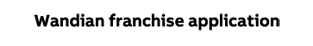
.jpg)




