Led screen with U disk how to modify the text
Time:2018-12-04
Views:2130
Many friends don‘t know how to change characters with usb flash drive when they use LED screen. Here is a tutorial on how to change characters with usb flash drive of LED screen.

Led display u - disk font tutorial
- operation method:
1. Set screen parameters: set the same screen parameters as the display screen through the control card software.(this is the base setting. Setting an error will result in a display error.)
Font input: type the font you want to display in the edit box.
3. Save the import: save the imported u disk after setting the font
4. Interface with the display screen: the font modification or import can be completed by directly inserting the control card of the led display screen after the production of the usb flash drive.
- possible problems:
1. Display dislocation: the screen parameter setting is wrong, resulting in data display dislocation.
2. Text overlay: when displaying, there are two or more text overlaps, which are usually caused by the input of one more text information.
3. U disk insert cannot be imported: generally, u disk cannot be read due to hidden partition.It is better to format the u disk when using it.
分享




























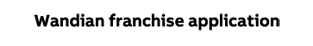
.jpg)




