LED screen can not load the image how to do
Time:2018-12-04
Views:1693
LED screens often fail to load images. In this case, shenzhen derensel would like to tell you how to eliminate the black screen of LED screens and help you solve some small troubles.
1. Check whether the jumper cap is loose or detached;If the jumper is not loose, make sure the jumper is in the right direction.
2. Check and confirm that the serial port line used to connect the controller is a straight line, not a cross line.
3. Check and confirm that the serial port connection line is intact and there is no loosening or falling off at both ends.
4. Select the correct product model, the correct transmission mode, the correct serial port number and the correct baud rate according to the LED display control software and the control card you choose, and set the address bit and baud rate on the hardware of the control system according to the dial-code switch diagram provided in the software.
5. Ensure that the control system hardware has been powered on correctly.(+ 5 v)
6. If it still fails to load after the above inspection and correction, please use a multimeter to measure whether the serial port of the computer or the control system hardware is damaged.To confirm whether the computer manufacturer or control system hardware should be returned to the test.
LED screen black screen in many cases is caused by improper operation in the process of use, of course, is the LED screen itself there are reasons, but the probability is relatively small.
分享




























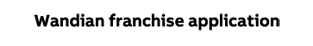
.jpg)




