How to build steel structure of outdoor LED screen
Time:2018-11-30
Views:157
No matter whether LED screen is installed indoors or outdoors, steel structure should be installed. So how to build the steel structure of outdoor LED screen?Before the installation, a steel structure drawing is required. After the installation of the steel structure, the LED display screen box is installed. Finally, the LED full-color screen is debugged and tested.

Outdoor LED screen steel structure construction
1. Fix frame channel steel and Angle steel
(1) cut off 6.3 channel steel and 50x50 Angle steel according to the design requirements, drill holes on one side of the Angle steel with an electric drill, then use a tap to expand M8 screw holes, and drill M8 light holes at the connection between channel steel and Angle steel.
(2) connect the cut channel steel with the Angle steel.Firstly, the channel steel is buckled on the plane in reverse, and one channel steel is placed between every two boxes.Then two Angle steels are placed on it, and the width before and after placement of Angle steels is the width of a box body.And connect it with the M8 screw.
(3) the other three surfaces are processed in accordance with the above method.
2. Assemble the framework
(1) take two channel steels and place them on the welded outer frame, and put the channel steels and Angle steels assembled in the first step on them, leaving a certain distance on both sides.
(2) weld the channel steel on the outer frame, and then weld the row sub-bar on the channel steel.
(3) the other three sides shall be welded in the same way as the above two steps, and finally form a frame conforming to the standard size.
3. Install LED box
After the frame is installed, LED display box body shall be installed from the middle of the bottom floor. The adjacent box bodies shall be fixed with special cross joint pieces, and the X, Y and Z directions of the whole display screen shall be automatically aligned after being fixed.
4. Install horizontal.Vertical band
(1) first, connect both ends of the vertical belt with Angle steel and fix it with M8 bolts;
(2) place the vertical belt on the channel steel at the bottom row, fix it with 1M long bolts in the middle, and weld the two ends on the channel steel.
(3) under the condition that the strength requirements are met, a horizontal belt shall be welded in an appropriate position according to the maintenance requirements.
5. Connect the signal line
After the box body is installed, connect each box body with the signal line, the signal line is flat 16 lines, pay attention to the signal line is not connected inversely.
6. Install power supply of full-color display screen
According to every four words to determine the number of power supply with a power supply, and then in the back of the belt with an electric drill drilling, M3.2 self-tapping screw fixed, and finally the 5V power supply to the box.Connect the 220V power cables of each power supply with copper wires that meet the requirements of wire diameter. Pay attention to the protection and avoid short circuit.
7. Connect the control card
Install the receiving card and adapter card according to the appropriate position, and make sure to be firm and safe when installing.
8. Install the system
Install the computer and send card, and install the software needed to control the large screen.
9. Electrified debugging
10. Power on after check, start the test software
(1) cross the line to go full screen, check the uncontrolled points and associated points.
(2) horizontal line, vertical line and oblique line were used to test respectively.
(3) full screen lighting, check blind spots, lack of color spots.
(4) conduct color test on the color screen and check the gray level.
11. After assembling the outer frame, first install the unit plate from right to left and from bottom to top. The height and flatness of the unit plate can be adjusted by the disk nut with four corners.
16, installation of switch power supply: phi 3.2 hole with a hand drill according to the switch power supply installation hole position, with self-tapping screws for fixing.
13. Connect the unit board with P16 flat signal line in the order from right to left.
14. Connect the 5V power cord of the switching power supply to the power socket of the unit board, and note that the positive and negative polarity of the power supply cannot be connected in reverse.
15. Installation of display card and sending card: take off the computer case shell, install the display card and sending card of LED display screen according to the corresponding socket, and fix them with screws. Connect the display card and sending card with a flat line.
16. Installation of the receiving card: install the receiving card at an appropriate place on the right side of the LED display frame, and connect the power supply and the signal line between the receiving card and the unit board.
17. Connect the sending card and receiving card with five types of twisted pair wires (communication lines).
18. Check whether the switch power supply is short circuit
A, measured with the resistance of the digital multimeter (200 Ω) switching power supply output resistance value between positive and negative, between 30 ~ 40 Ω resistance range.
B. Unplug the power plug between the switching power supply and the unit plate, add 220V voltage to the switching power supply, and measure the voltage value as +5V + / - 0.2v
19. Debugging of outdoor LED screen (start test software)
(1) cross the line to go full screen, check the uncontrolled points and associated points.
(2) horizontal line, vertical line and oblique line were used to test respectively.
(3) full screen lighting, check blind spots, lack of color spots.
(4) conduct color test for LED full color screen, check the gray level and observe the work of LED large screen. If there are problems, solve them one by one according to the phenomenon. See common faults and maintenance for specific methods.
分享




























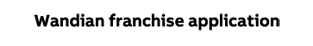
.jpg)




